OPC-UA client
Prosys OPC-UA Browser
There are a lot of different OPC tools available. In this project the free to use tool Prosys OPC UA Browser from Prosys OPC Ltd is selected.
Warning
Prosys OPC-UA Browser requires the IP-address and port of the opc-ua server.
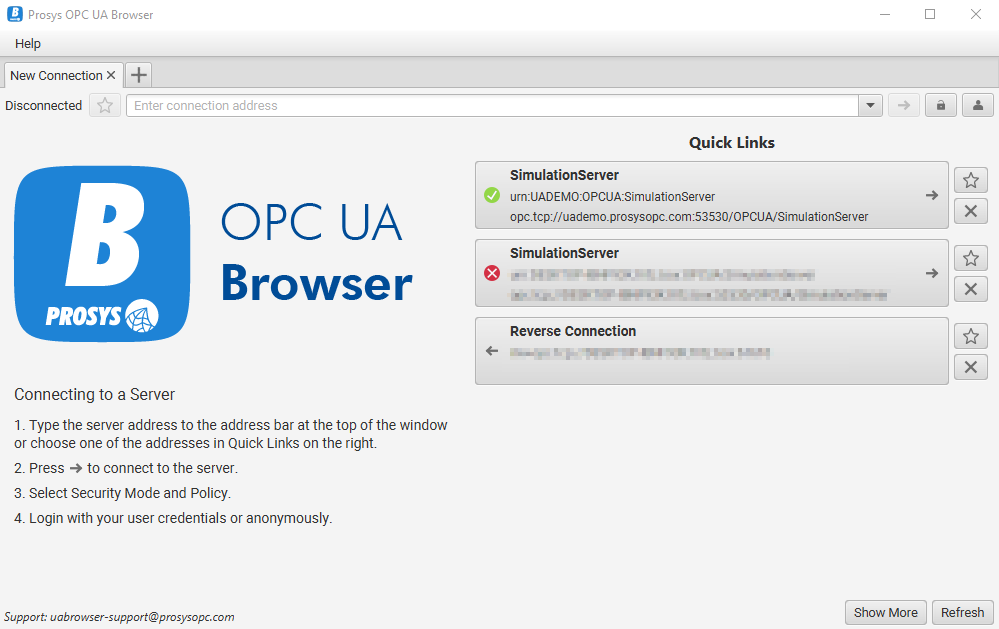
Start the tool and select the field Enter connection address.
Fill in the address and port to the OPC-UA Server (i.e. the IP Address of the PLC and the default Port 4840).
Next, click on the arrow and open the connection to the OPC-UA server.
Hint
A PLC might need to be in running mode for the OPC-UA server to be enabled.
Now you can browse through your OPC-UA Objects and search for the variables your OPC-UA server exposes. It is also possible to subscribe to data changes of variables.