Preparation: Festo Programming Stations
The following sections are required to understand the station functionalities.
An overview of the stations is provided in this video: https://www.youtube.com/watch?v=Jav9SERe0sE
Conveyor belt
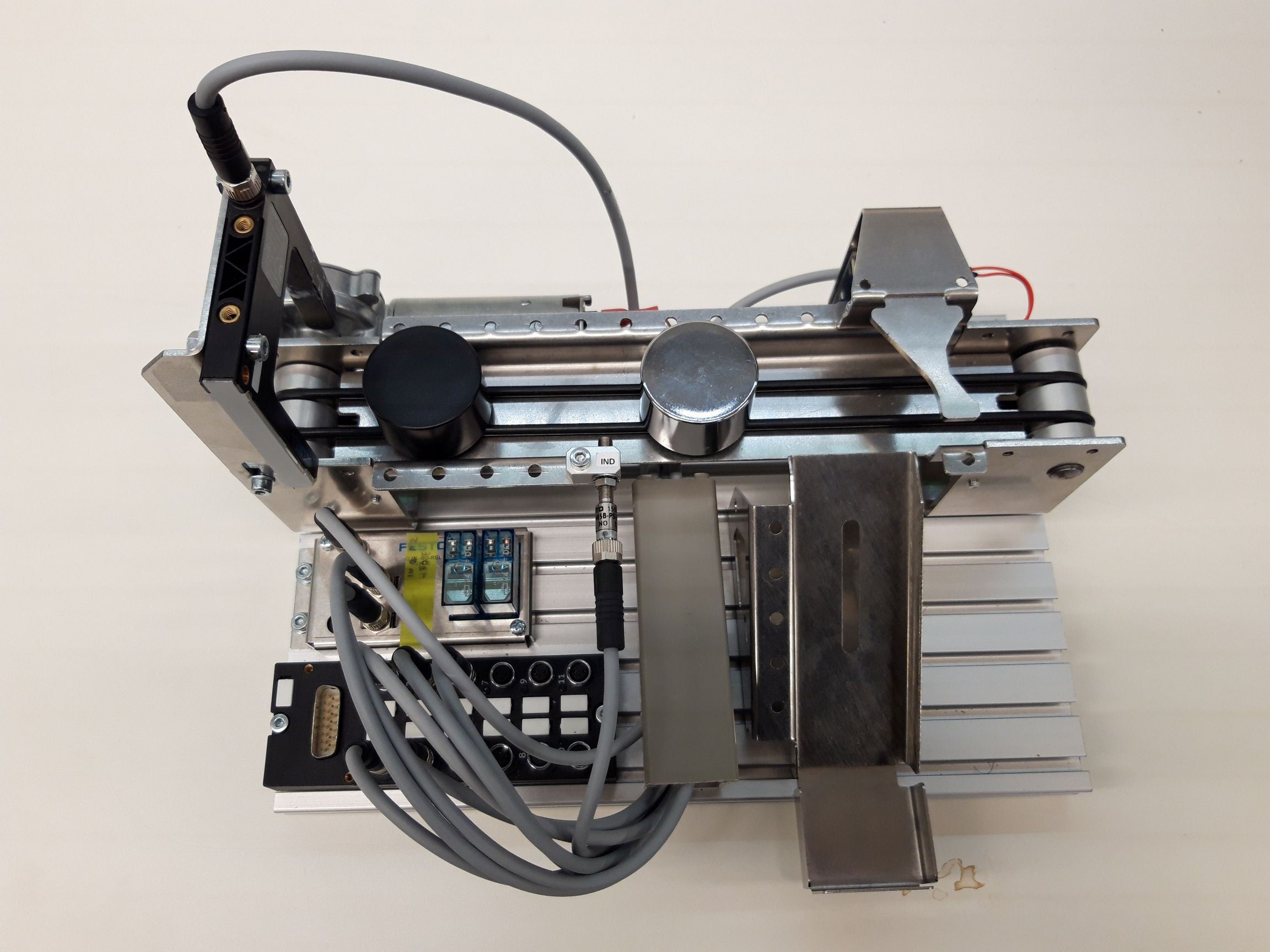
Todo
Assign the correct designation to the components and describe their task in the station.
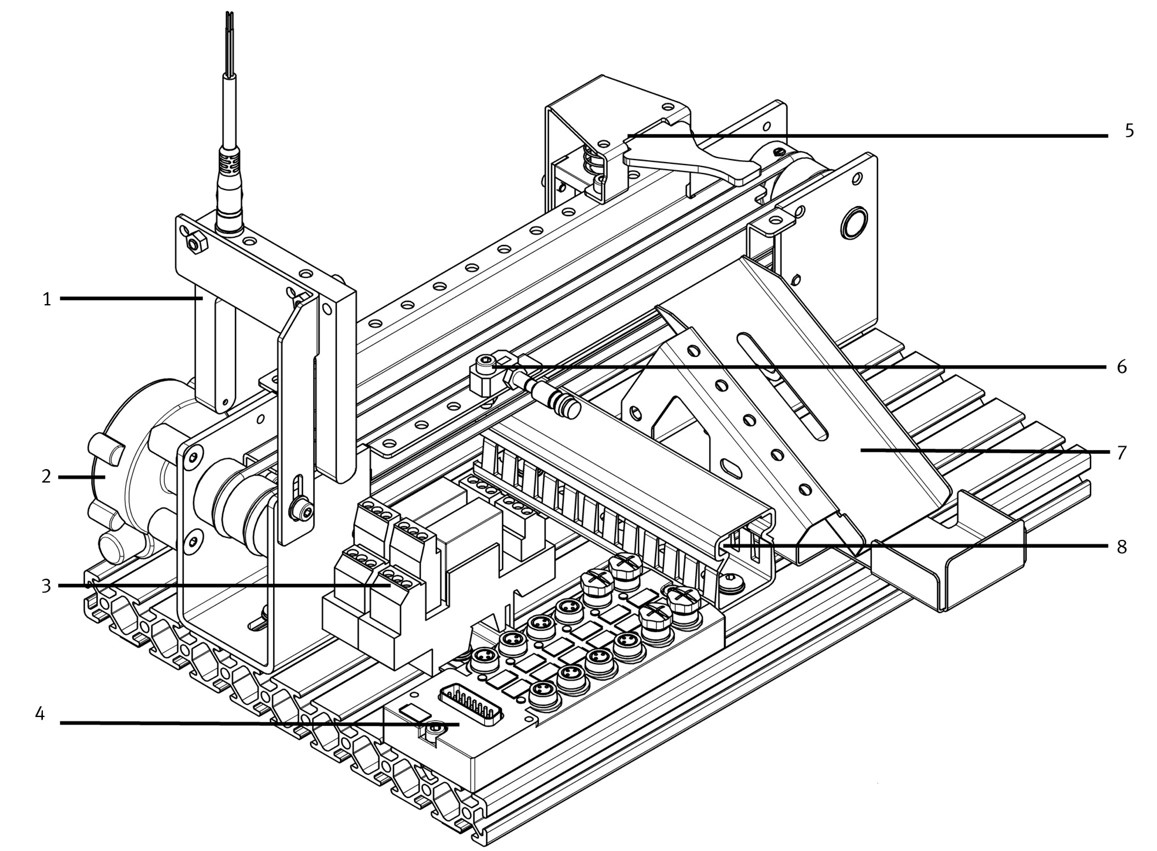
Todo
Create a schematic sketch of the conveyor belt.
Stack magazine
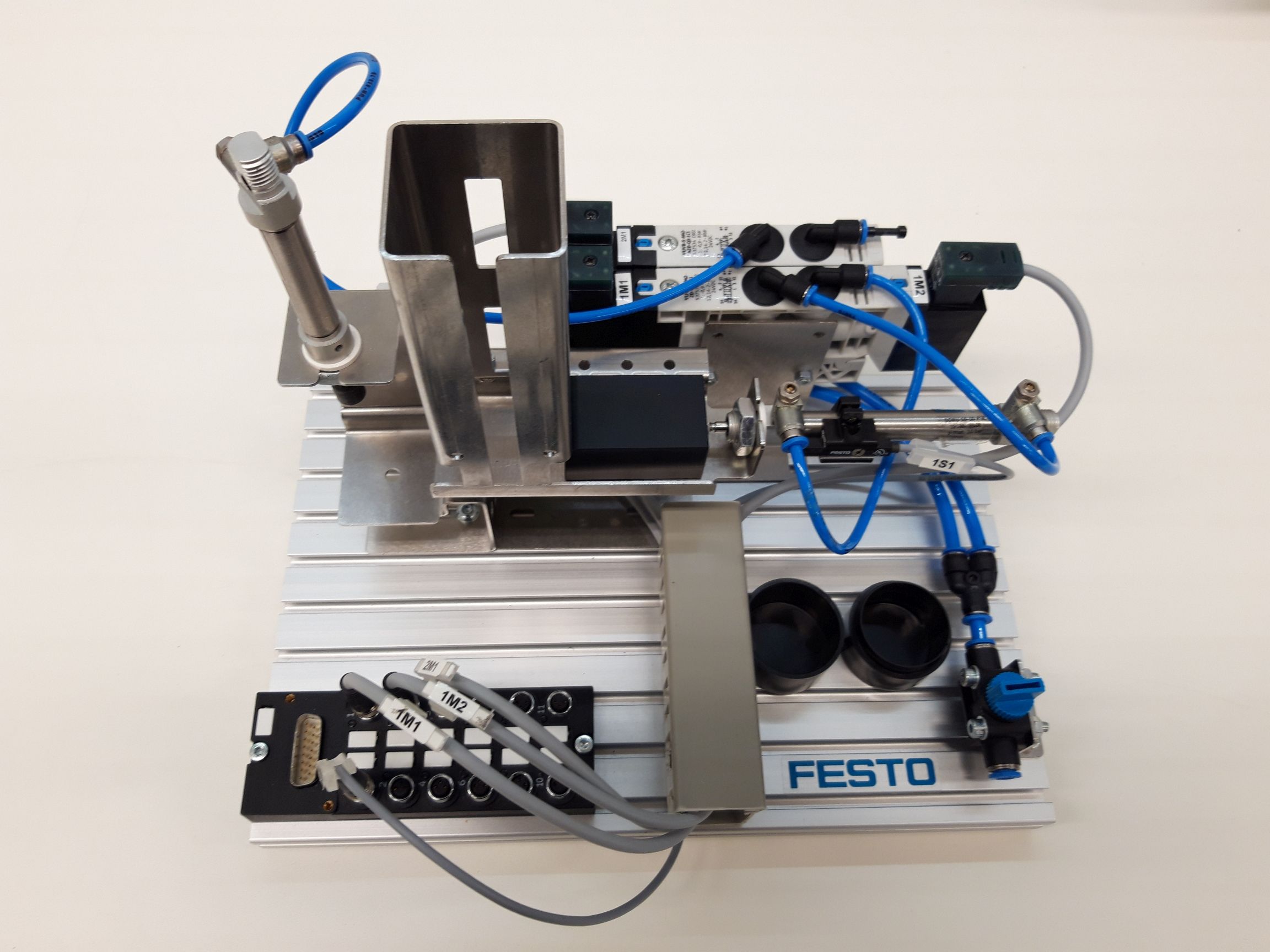
Todo
Assign the correct designation to the components and describe their task in the station.
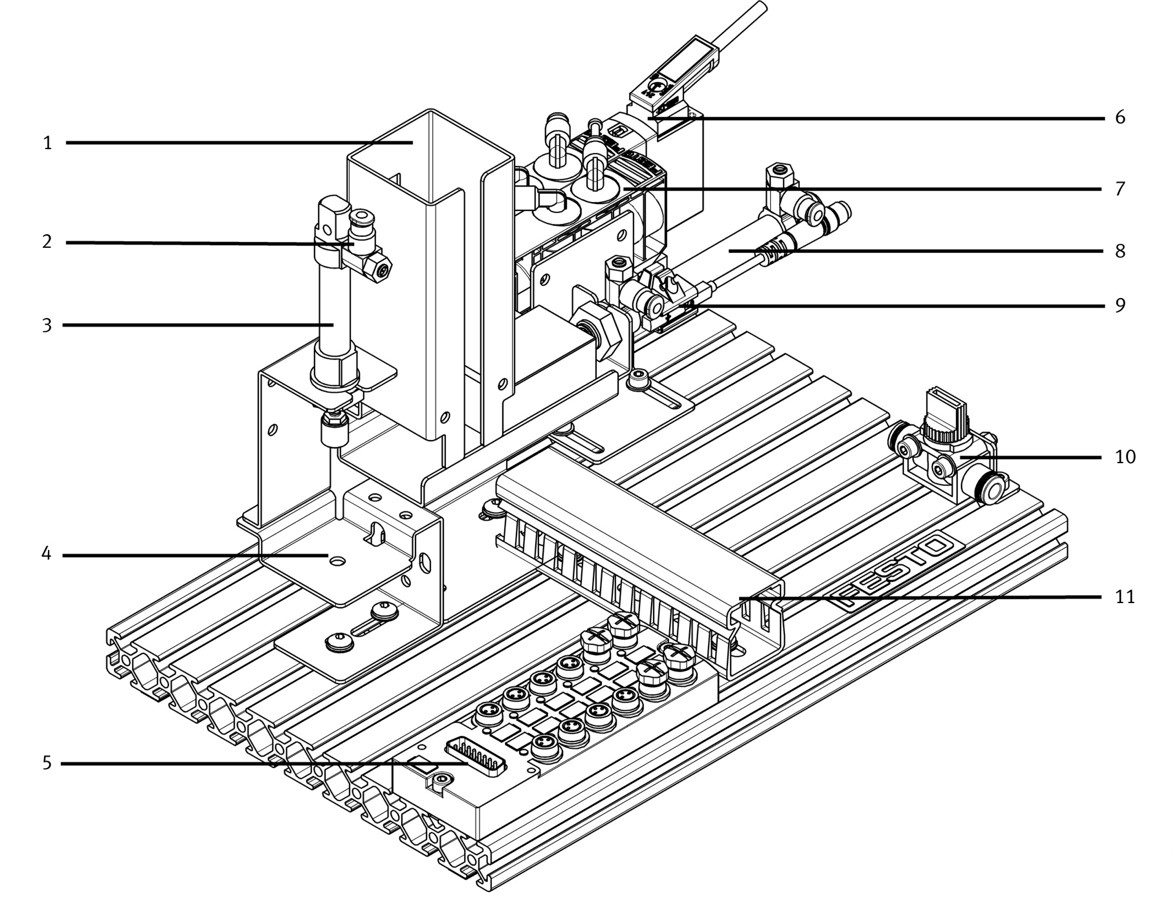
Todo
Create a schematic sketch of the stack magazine.
An important function of the stacking magazine station is the pressing of can and lid. A control system is to be designed for this purpose. A vertically arranged pneumatic cylinder is to be used for pressing in, which is supplied with air by a solenoid valve and controlled by the PC. The cylinder is to extend at the push of a button and remain extended as long as the button remains pressed. An important boundary condition is that, for safety reasons, the cylinder also returns to the upper end position in the event of a power failure.
Todo
Which type of cylinder would you use for the described pressing process (single or double acting cylinder) and why?
Todo
Which one of the following valves would you use?
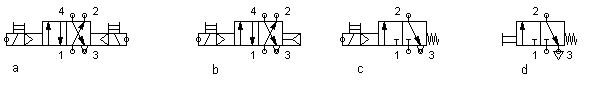
Todo
Design a pneumatic circuit diagram from the selected components and test the function in the simulation. Use FluidSIM® for this purpose. Do not forget the compressed air source and a manual push button to start the cylinder. Test the circuit in simulation mode by clicking on the manual override of the valve with the mouse.
Handling station

Todo
Assign the correct designation to the components and describe their task in the station.
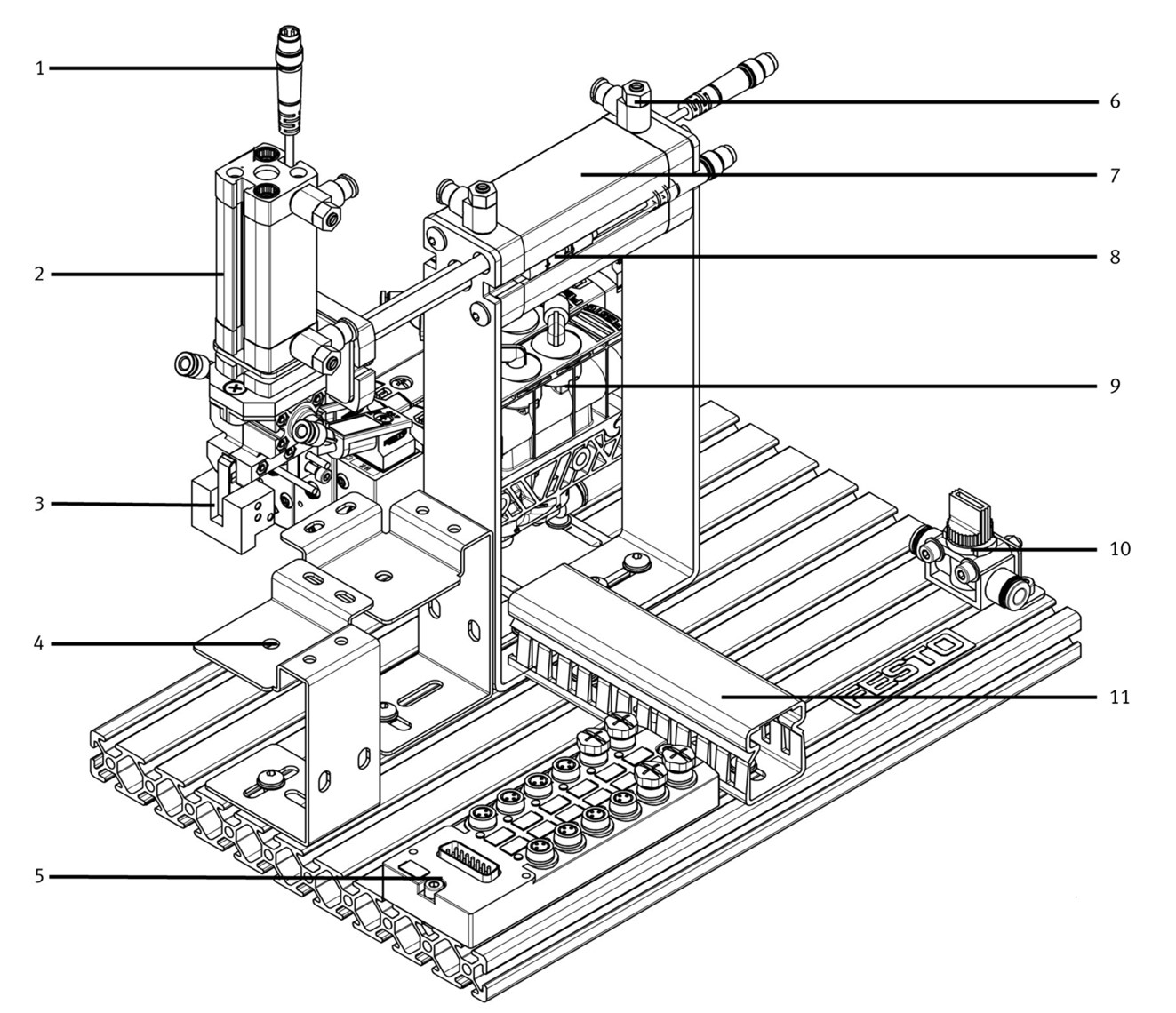
Todo
Create a schematic sketch of the handling station.
Todo
Design a pneumatic circuit diagram from the selected components and test the function in the simulation. Use FluidSIM® for this purpose. Do not forget the compressed air source and a manual push button to start the cylinder. Test the circuit in simulation mode by clicking on the manual override of the valve with the mouse.